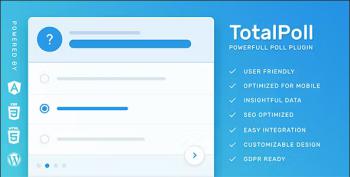Only VIP and logged in users can download this file. Login OR Register Now.
TotalPoll is a powerful WordPress poll plugin that lets you create and integrate polls easily. It provides several options and features to give you complete control over the polls and has been made significantly more accessible for you to use.
User Friendly
With TotalPoll, you can now create polls within 60 seconds! It’s user-friendly the interface was expertly designed to make poll creation hassle-free.
Mobile-first
With Totalpoll, you gain more engagement with an optimal viewing experience for your visitors. And your polls will always look amazing, whether on a laptop, tablet, or smartphone.
SEO Friendly
Search Engine Optimization is crucial for every website. Thus, TotalPoll makes polls more search-engine friendly to get more search traffic.
Customization
Do you need a “Welcome message” or “Thank you message”? We have got your back! You control five customization settings.
Custom Fields
Collecting additional information from voters has never been that easy. With our five unique, different field types, you can manage everything.
Statistics
Regular vote tracking has been made easy. You can now track votes daily, weekly, and monthly. You can even follow custom field values with votes.
Performance
TotalPoll was developed with performance in mind! It functions without a glitch with WordPress.
Choices
Give your polls more attractive with text, image, video, audio, shortcode, or HTML.
Integration
Total poll integrates your polls everywhere, like with a shortcode, widget, or direct link.
Logs
Traceback every vote with an informative log (status, IP, browser, and time) to identify any cheating attempts.
Voting Limitations
The ability of Totalpoll to reduce votes and results makes it easy for you to specify conditions under which visitors can vote in a poll or see its results.
Extensible
The extensibility of TotalPoll makes such extensions and templates possible. Developers can undoubtedly make TotalPoll a step further to suit your needs.
Migration
Are you planning to switch? You can quickly migrate from WP-Polls and YOP poll (and many more plugins are coming).
Compatibility
TotalPoll is compatible with other plugins and technologies like WPML, Polylang, ACF, WP SUPER CACHE, Varnish, HHVM, and W3 Total Cache.
General
- Made for WordPress using WordPress APIs.
- Easy installation.
- Easy poll creation process.
- One-click updates.
- User-friendly interface with a mobile-first approach.
- SEO-ready polls enriched with schema.org structured data.
- Unlimited polls, choices, designs, colors, layouts, and fonts with customization settings.
- Custom fields: text, text area, checkbox, dropdown selection menu with custom CSS classes and validations (email, required, etc.).
- Mobile polls. Export and import any poll with WordPress’s built-in tool.
- It has detailed statistics and results.
- Logs with detailed information (time, IP, browser, etc.).
- Support for WordPress 3.8+.
- Support third-party plugins and technologies: WPML, Polylang, ACF, WP Super Cache, W3 Total Cache, Varnish, HHVM, and Nginx.
- Support migration from WP-Polls and YOP poll WordPress polls plugins.
- Different limitations: Cookies, IP, user role, date and time, quota, etc.
- Easy integration with WordPress: Widget, shortcode, or direct link.
- RTL support.
- Polls archive.
- Cache compatibility (W3 Total Cache, Super Cache, Quick Cache, Fastest Cache, WP Rocket, WPEngine, ZenCache, HyperCache, Varnish).
- AJAX-powered polls with fallback.
- Translatable.
- Support and knowledge base directly from your WordPress dashboard.
Poll
- Create, edit, trash, and delete polls.
- Edit the poll title and question.
- List polls with shortcodes and total votes.
Choices
- Add choices.
- Text
- Image
- Video
- Audio
- HTML
- Order choices.
- Change choice visibility.
- Bulk insertion of choices.
- Edit and reset poll choices votes.
Limitations settings
- Block re-votes by cookies with the possibility of setting a custom timeout.
- Block re-votes by IP with the possibility of setting a custom timeout, white-listing, and black-listing.
- Set membership exclusivity (only selected user roles can vote).
- Enable captcha (powered by reCaptcha).
- Set a quota.
- Set a start or end date or both.
- We are regenerating the poll’s unique ID to reset voters.
Results Settings
- Require voting before seeing the results (a blind poll).
- Set order criteria and direction (votes, alphabetically, ascendant, descendant, etc.).
- Hide results until reaching some criteria and replace them with custom content.
- Customize results fragments (votes, percentage).
Choices settings
- Set the number of minimum selected choices to vote.
- Set the number of top-selected choices to vote for.
- Enable pagination.
- Set order criteria and direction (votes, alphabetically, ascendant, descendant, etc.).
- Allow user submissions (other fields).
Custom fields
- Manage custom fields.
- Set the default value.
- Enable validations.
- Filled (required).
- Unique.
- Allowed or forbidden words.
- Regular expressions (regex).
- Set custom CSS classes for field input and label.
- Customize field template.
- Include in statistics.
Design settings
- Change the poll’s template.
- Set default values.
- Reset to default values.
- Customize typography settings (font family, line height, size).
- Customize the template’s settings (colors, layouts, choices per row, etc.).
Screens settings
- Set welcome message (before voting).
- Set thank you message (after voting).
Logs settings
- Enable logs.
Browser
- View statistics.
- Choices votes.
- Votes over the last 30 days of activity.
- Votes over months.
- Votes over the years.
- Browsers.
- Platforms (Operating systems).
- Custom fields.
- Print and download results.
- View logs.
- Status.
- Time.
- IP.
- Browser.
- Choices.
- Other details.
- Download logs as CSV or HTML.
- Reset logs.
- View submissions.
- Download submissions as CSV or HTML.
- Reset submissions.
Extensions manager
- Install extension.
- Uninstall extension.
- Activate extension.
- Edit extension.
Templates manager
- Install template.
- Uninstall template.
- Activate template.
- Edit template.
Store
- View extensions and templates.
- Install or update extensions and templates directly from the store.
Tools
- Migrate from WP-Polls.
- Migrate from YOP Poll.
- Migrate from TotalPoll 2.x.
- Purge cache (Templates cached CSS).
- Import polls.
- Export polls.