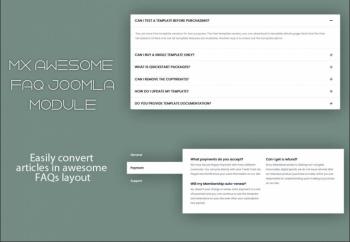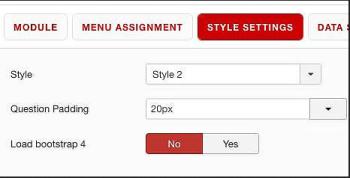Only VIP and logged in users can download this file. Login OR Register Now.
Mx Awesome Faq joomla module displays joomla content or custom items in accordion or tabs style. If you want to display all your faq articles in one page this module is all you need. In both content or custom items, the module can display unlimited FAQ items. It comes in two Awesome styles and is based in bootstrap 4 and bootstrap 5. If your template is build with bootstrap four, it is ok to use bootstrap 4 version and it will be like the demo. Otherwise can use the other style which does not show plus or minus symbols and keeps items opened when clicked on items.
Data Source:
Articles
Select Category
Child Category Articles
Category Depth
Tag Filter
Featured Articles
Article Field to Order By
Ordering Direction
Count
Open Link
Category Title
Item Title
Title Max length
Description display
Description Max length
Date display
Date format
Show Read More
Images settings
From Image Intro - Yes / No
From Image Full text - Yes / No
From Inline Intro text - Yes / No
From Inline Full text - Yes / No
Order to Get
Resize Mode
Image Width
Image Height
Custom Items
Question
Answer
Style settings
Style - Accordion, Accordion bootstrap 4, Accordion bootstrap 5, Tabs, Tabs bootstrap 5
Layout for Accordion bootstrap 4 and Accordion bootstrap 5 - one / two
Version - Light / Dark
First item - Opened/Closed
Question Padding - for tabs styles
Load bootstrap 4 - Yes / No
Load bootstrap 5 - Yes / No